微信小程序使用echarts插件
Echarts
2019-01-03 16:53:34
效果预览:
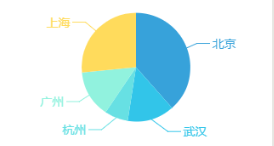
微信小程序出来不久后,echarts也出了对应小程序使用文件包,本文只是简单按照官方文件包进行了个简单实用举例。
个人使用归纳,其实主要是文件包的引入,而对应option中的数据可以直接去官网网站进行拷贝,替换成自己需要的。
具体操作操作步骤:
1、引入echarts文件包(文件目录如图)

2、index.wxml代码:
<view class="container">
<ec-canvas id="mychart-dom-pie" canvas-id="mychart-pie" ec="{{ ec }}" bind:init="echartInit"></ec-canvas>
</view>3、index.wxss代码:
#mychart-dom-pie{
height: 500rpx;
width: 100%
}4、index.json代码:
{
"usingComponents": {
"ec-canvas": "../../ec-canvas/ec-canvas"
}
}5、index.js代码:
import * as echarts from '../../ec-canvas/echarts';
const app = getApp();
function initChart(canvas, width, height) {
const chart = echarts.init(canvas, null, {
width: width,
height: height
});
canvas.setChart(chart);
var option = {
backgroundColor: "#ffffff",
color: ["#37A2DA", "#32C5E9", "#67E0E3", "#91F2DE", "#FFDB5C", "#FF9F7F"],
series: [{
label: {
normal: {
fontSize: 14
}
},
type: 'pie',
center: ['50%', '50%'],
radius: [0, '60%'],
data: [{
value: 55,
name: '北京'
}, {
value: 20,
name: '武汉'
}, {
value: 10,
name: '杭州'
}, {
value: 20,
name: '广州'
}, {
value: 38,
name: '上海'
},
],
itemStyle: {
emphasis: {
shadowBlur: 10,
shadowOffsetX: 0,
shadowColor: 'rgba(0, 2, 2, 0.3)'
}
}
}]
};
chart.setOption(option);
return chart;
}
Page({
onShareAppMessage: function (res) {
return {
title: 'ECharts 可以在微信小程序中使用啦!',
path: '/pages/index/index',
success: function () { },
fail: function () { }
}
},
data: {
ec: {
}
},
onReady() {
},
echartInit(e) {
initChart(e.detail.canvas, e.detail.width, e.detail.height);
}
});官方案例包:
链接:https://pan.baidu.com/s/1oTkcZsPRgFRUfNhmwX_-ww (zypf )
 六月初字帖坊小程序
你想要的字帖模板及工具,这里都有!
六月初字帖坊小程序
你想要的字帖模板及工具,这里都有!
914篇文章
2349人已阅读

 六月初
六月初