mapbox批量加载海量数据
地图开发
2022-08-22 14:55:40
地图上海量点的展示,在实际项目中也算是一个非常常见的功能,那么在mapbox中我们要如何使用对应的api来开发出海量点的展示呢?
在mapbox地图中实现海量点展示,效果如图:
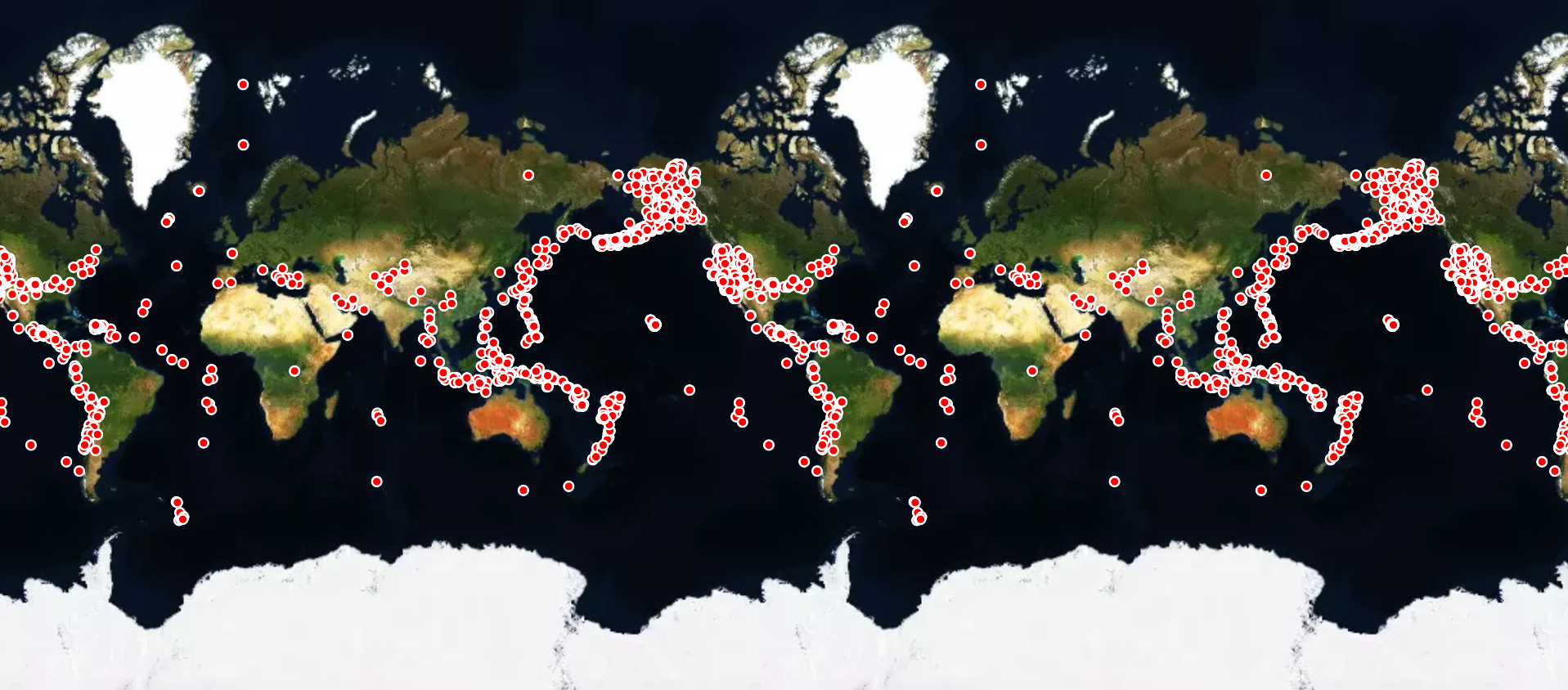
代码如下:
<!DOCTYPE html>
<html>
<head>
<meta charset="utf-8">
<title>Load data from an external GeoJSON file</title>
<meta name="viewport" content="initial-scale=1,maximum-scale=1,user-scalable=no">
<link href="https://api.mapbox.com/mapbox-gl-js/v2.9.2/mapbox-gl.css" rel="stylesheet">
<script src="https://api.mapbox.com/mapbox-gl-js/v2.9.2/mapbox-gl.js"></script>
<style>
body { margin: 0; padding: 0; }
#map { position: absolute; top: 0; bottom: 0; width: 100%; }
</style>
</head>
<body>
<div id="map"></div>
<script>
mapboxgl.accessToken = 'pk.eyJ1Ijoic2l4YmxvZyIsImEiOiJjbDYxdjNxbTcwMzZ3M2ZwNzkzOWJqNTI5In0.o6rf1thO5EbTqa5gXOJKYA';
const map = new mapboxgl.Map({
container: 'map', // container ID
style: 'mapbox://styles/mapbox/satellite-v9', // style URL
zoom: 2, // starting zoom
center: [108, 4], // // starting center in [lng, lat]
// projection: 'globe' // display map as a 3D globe
});
map.on('style.load', () => {
map.setFog({}); // enable atmosphere and stars
});
map.on('load', () => {
map.addSource('earthquakes', {
type: 'geojson',
// Use a URL for the value for the `data` property.
data: 'https://docs.mapbox.com/mapbox-gl-js/assets/earthquakes.geojson'
});
map.addLayer({
'id': 'earthquakes-layer',
'type': 'circle',
'source': 'earthquakes',
'paint': {
'circle-radius': 4,
'circle-stroke-width': 2,
'circle-color': 'red',
'circle-stroke-color': 'white'
}
});
});
</script>
</body>
</html>说明:开发中需要注意数据的格式。
经自己项目开发测试,至少对于几万个点的数据展示,使用该展示方式完全可以轻松应用。
 六月初字帖坊小程序
你想要的字帖模板及工具,这里都有!
六月初字帖坊小程序
你想要的字帖模板及工具,这里都有!
915篇文章
3107人已阅读

 六月初
六月初