ueditor自定义默认宽度设置、高度设置、宽度自适应
JavaScipt
2019-03-15 10:57:08
ueditor富文本web编辑器的广泛和全面这里就不多描述,在开发中我们常需要自定义富文本的宽高。使整个页面在布局上更为合理,那么该富文本编辑器的宽高我们要如何设置默认值呢?
宽高默认设置参数:
initialFrameHeight:600,
initialFrameWidth:'100%' ,注:这里可以是固定像素也可以是百分比
完整使用案例:
<!DOCTYPE html>
<html>
<head>
<meta charset="utf-8">
<title></title>
<head>
<link rel="stylesheet" href="https://ueditor.baidu.com/ueditor/themes/default/css/ueditor.css" type="text/css">
<script type="text/javascript" charset="utf-8" src="https://ueditor.baidu.com/ueditor/ueditor.config.js"></script>
<script type="text/javascript" charset="utf-8" src="https://ueditor.baidu.com/ueditor/ueditor.all.js"></script>
<script type="text/javascript" charset="utf-8" src="https://ueditor.baidu.com/ueditor/lang/zh-cn/zh-cn.js"></script>
<script type="text/javascript" charset="utf-8" src="https://ueditor.baidu.com/ueditor/lang/en/en.js"></script>
</head>
</head>
<body>
<script id="container" name="content" type="text/plain"></script>
<script>
var editor = UE.getEditor('container', {
initialFrameHeight: 200,//高度200像素(注:这里的高指内容区域的高度,不包含头部和底部的设置)
initialFrameWidth: '100%',//宽度100%
});
</script>
</body>
</html>案例截图:
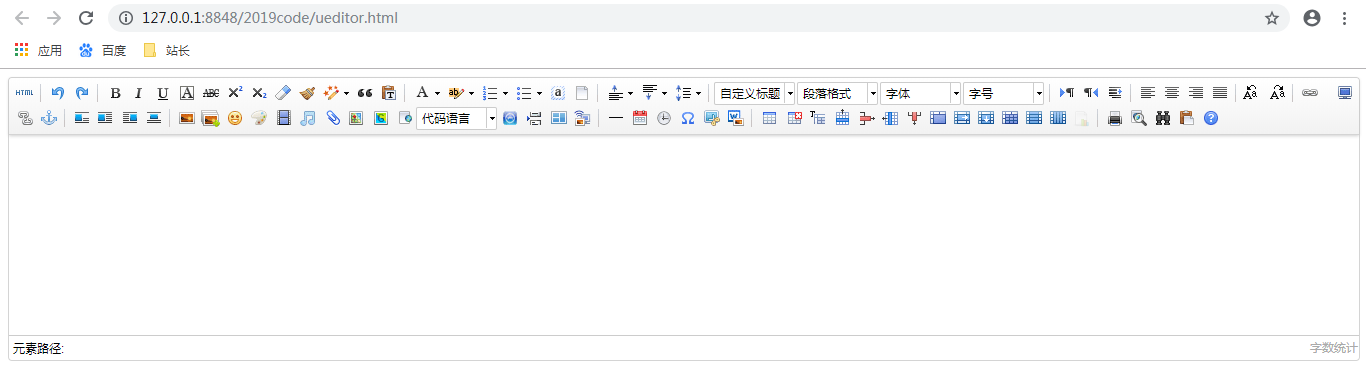
 六月初字帖坊小程序
你想要的字帖模板及工具,这里都有!
六月初字帖坊小程序
你想要的字帖模板及工具,这里都有!
914篇文章
7441人已阅读

 六月初
六月初