echarts改变柱状图Y轴、X轴字体颜色,坐标线颜色
Echarts
2019-04-24 15:26:17
echarts实现更改坐标轴线颜色、XY坐标轴字体颜色设置:
效果预览:
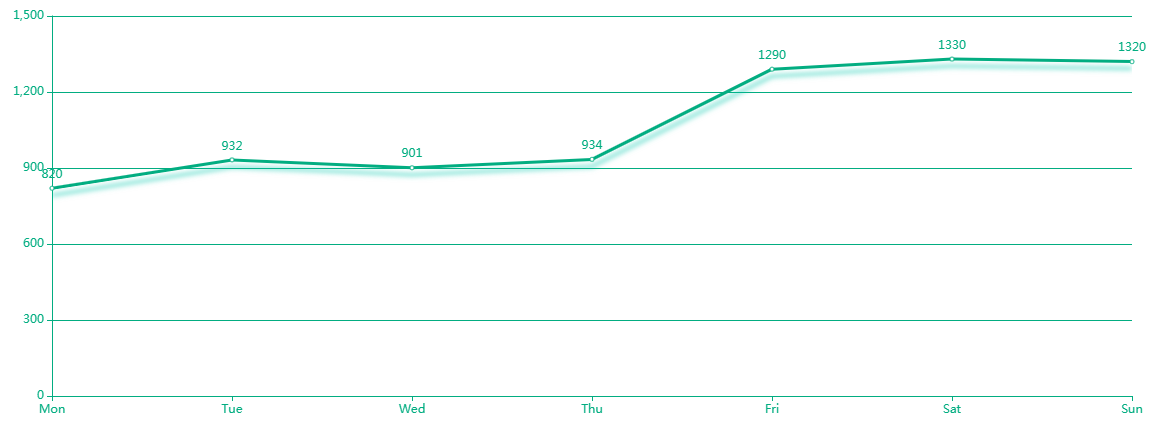
关键代码:
splitLine: {
lineStyle: {
// 使用深浅的间隔色
color: ['#02ad81']
}
},
nameTextStyle: {
color: ['#02ad81']
},
axisLine: {
lineStyle: {
color: '#02ad81',
}
}完整代码:
<!DOCTYPE html>
<html>
<head>
<meta charset="UTF-8">
<title></title>
<script src="https://cdn.staticfile.org/echarts/4.2.0-rc.2/echarts.min.js"></script>
</head>
<body>
<div id="test" style="height: 500px;width: 100%;"></div>
<script>
var BarBOX1 = echarts.init(document.getElementById("test"));
option = {
color: ['#02ad81', '#bbe2e8', '#6cacde'],
xAxis: {
type: 'category',
boundaryGap: false,
data: ['Mon', 'Tue', 'Wed', 'Thu', 'Fri', 'Sat', 'Sun'],
splitLine: {
lineStyle: {
// 使用深浅的间隔色
color: ['#02ad81']
}
},
nameTextStyle: {
color: ['#02ad81']
},
axisLine: {
lineStyle: {
color: '#02ad81',
}
}
},
yAxis: {
type: 'value',
splitLine: {
lineStyle: {
// 使用深浅的间隔色
color: ['#02ad81']
}
},
nameTextStyle: {
color: ['#02ad81']
},
axisLine: {
lineStyle: {
color: '#02ad81',
}
}
},
series: [{
itemStyle: {
normal: {
label: {
show: true
}
}
}, //设置数值显示在折线点上方
data: [820, 932, 901, 934, 1290, 1330, 1320],
type: 'line',
lineStyle: {
normal: {
width: 3,
shadowColor: 'rgba(1,199,171,0.6)',
shadowBlur: 7,
shadowOffsetY: 7
}
},
}]
};
BarBOX1.setOption(option);
</script>
</body>
</html>从完整示例中可以看出,主要对xAxis、yAxis里面的参数进行了设置。
 六月初字帖坊小程序
你想要的字帖模板及工具,这里都有!
六月初字帖坊小程序
你想要的字帖模板及工具,这里都有!
914篇文章
10657人已阅读

 六月初
六月初