vben admin打包报ERROR: Top-level await is not available in the configured target environment
Vue
2022-11-03 10:58:48
使用Vue-Vben-Admin框架快速开发后台,build打包报错导致打包被终止,错误信息为:
ERROR [vite:esbuild-transpile] Transform failed with 1 error: 10:04:01
assets/index.d37e9792.js:17:13: ERROR: Top-level await is not available in the configured target environment ("chrome90", "edge90", "es2015", "firefox90", "safari15")
Top-level await is not available in the configured target environment ("chrome90", "edge90", "es2015", "firefox90", "safari15")
15 |
16 | const labelMinWidth = 80;
17 | const data = await getOrganizationAllTree({ hasRoot: false });
| ^
18 | const detailSchema = [
19 | {错误原因:
「ECMAScript」提案 Top-level await 由 Myles Borins 提出,它可以让你在模块的最高层中使用 await 操作符。在这之前,你只能通过在 async 函数或 async generators 中使用 await 操作符。Top-level await 是个新特性,打包不支持此特性。
知道了错误引起的原因,那么我们就可以根据该原因来解决问题。步骤如下:
一、安装vite-plugin-top-level-await插件
npm install vite-plugin-top-level-await -D
或
cnpm install vite-plugin-top-level-await -D注:cnpm为镜像安装
二、在vite.config.js中配置该插件
import topLevelAwait from 'vite-plugin-top-level-await'
export default defineConfig({
plugins: [
topLevelAwait({
// The export name of top-level await promise for each chunk module
promiseExportName: '__tla',
// The function to generate import names of top-level await promise in each chunk module
promiseImportName: i => `__tla_${i}`
})
]
});注:若你的配置中是如下方式,则继续向下看。
plugins: createVitePlugins(viteEnv, isBuild)找到build/vite/plugin/index.ts文件,同理引入该文件
import topLevelAwait from 'vite-plugin-top-level-await';然后在vitePlugins中配置
topLevelAwait({
// The export name of top-level await promise for each chunk module
promiseExportName: '__tla',
// The function to generate import names of top-level await promise in each chunk module
promiseImportName: i => `__tla_${i}`
})如图:
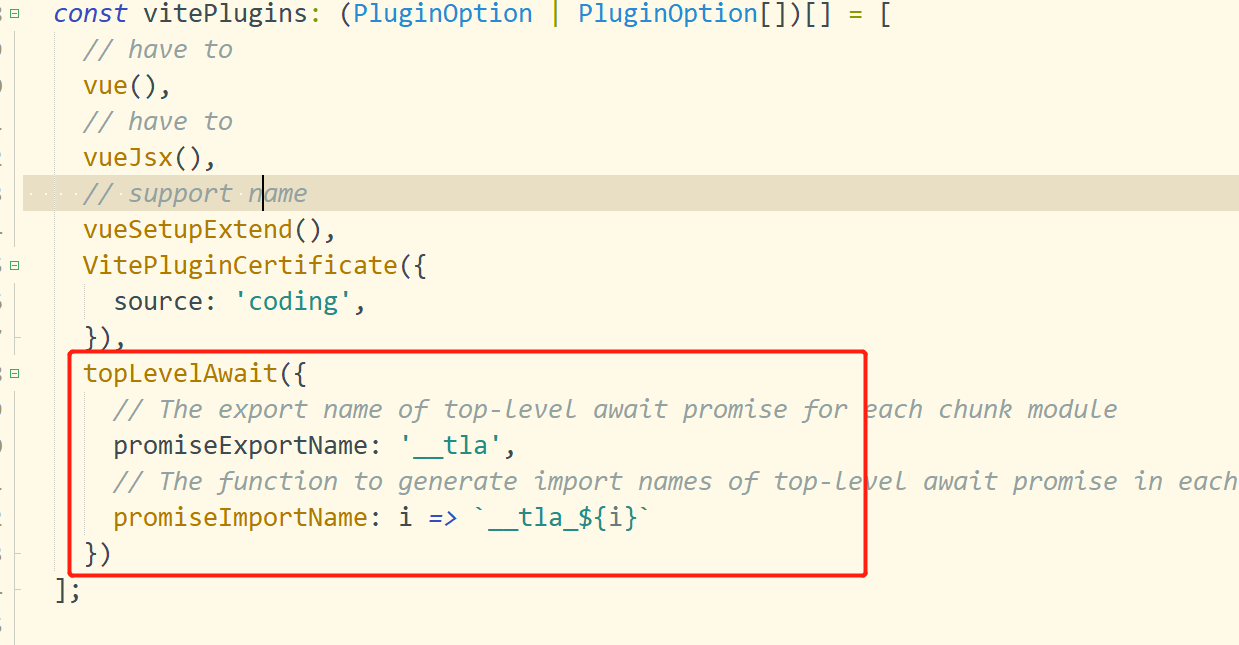
然后,重新打包即可。
 六月初字帖坊小程序
你想要的字帖模板及工具,这里都有!
六月初字帖坊小程序
你想要的字帖模板及工具,这里都有!
892篇文章
5372人已阅读

 六月初
六月初