苹果IOS系统下iframe宽度超出设备宽度解决方法
HTML
2019-08-25 09:59:09
iframe嵌套常用于代码展示网站中或网站的广告展示中,我们常用的格式如下:
<iframe src="https://www.xuexiareas.com/" width="100%" height="4000"></iframe>给iframe设定100%的宽度,高度固定像素,便能 正常展示!但实际应用中却发现在PC端、android上该改方法均能正常展示,但在IOS系统中iframe的宽度却超过了设备正常宽度,如图下图,那么关于该问题我们要如何解决呢?
关键代码:
scrolling="no"
style=" overflow: scroll; -webkit-overflow-scrolling: touch;min-width: 100%;*width:100%;width:1px;height:4000px"
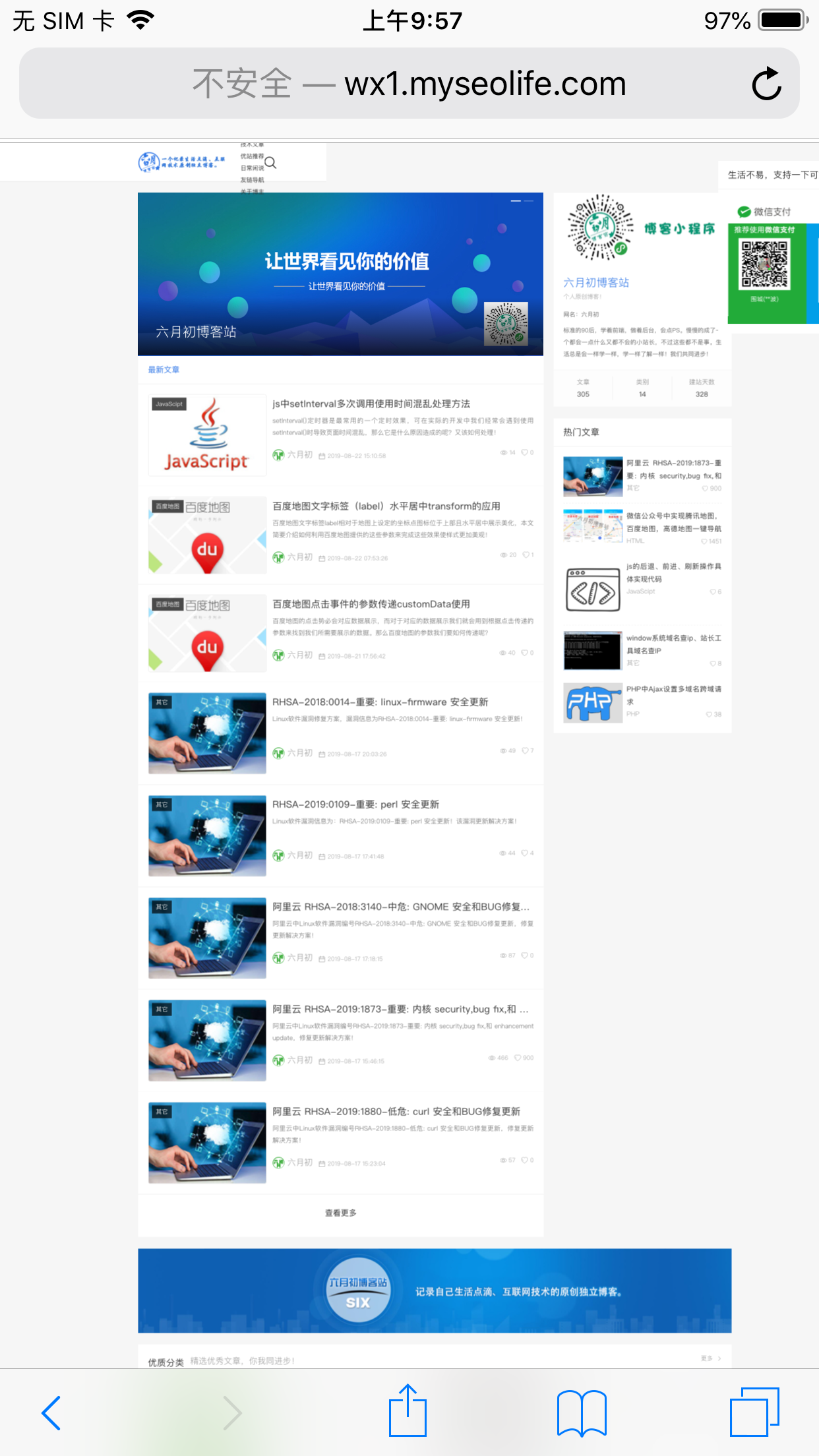
解决代码:
<iframe id="sydedsid" scrolling="no" style=" overflow: scroll;
-webkit-overflow-scrolling: touch;
min-width: 100%;
*width:100%;
width:1px;height:4000px" frameborder="0" src="https://www.xuexiareas.com/"></iframe>
对iframe设置以上样式便能使iframe在IOS系统中正常展示!
 六月初字帖坊小程序
你想要的字帖模板及工具,这里都有!
六月初字帖坊小程序
你想要的字帖模板及工具,这里都有!
914篇文章
4522人已阅读

 六月初
六月初